Quality matters at Brigantia. Our goal is to provide the best solutions to the channel. On top of that, we aim to be leading experts on those solutions.
As Product Manager, I see evidence of this every day across our team. It’s how we keep our standards so high. Not only do we maintain a great portfolio of products and services – when our MSP partners have questions, however technical, we can resolve them quickly.
This all begins with how and why we select vendors. To illustrate this, I’d like to profile one of these up close: Keeper Security.
About Keeper Security
Keeper is a password management solution. We have been partnered with them since 2020, and in that time our product specialists have got to know it extremely well. In my opinion, it’s simply the best password management tool on the market.
Let’s dive straight in and explain why.
What makes Keeper stand out?
When we select vendors, we’re always looking for best in breed. That means looking at it from every possible angle. Of course, that means we’re checking it for performance and user-friendliness. But we’re also looking at how easily MSPs can deploy and configure it. Keeper ticks all the boxes. Let’s run through why.
1. Quality of security
To me, the standout feature above all is Keeper’s zero-knowledge architecture. What this means is that nobody can read the passwords in a user’s vault – not their MSP, not Brigantia and not Keeper.
This is achieved through cryptography. Every record in your vault is encrypted with a 256-bit AES key. This is an extremely secure form of encryption. For instance, the US government regards it as sufficient to encrypt data classified as top secret.
Crucially, the encryption happens on the user’s device – which is also where the decryption key is created. This means that even if Keeper itself were hacked, the attackers would be unable to read any password for any of its users.
2. Attention to detail
Zero-knowledge architecture is a huge selling point, and it’s just one example of the attention to detail we see from Keeper. For instance, every time you log into the vault, it automatically scans the dark web to see if any of your passwords have been shared there.
There’s also an “Enable Self-Destruct” option. If you select it, it will erase all locally stored Keeper data after 5 incorrect login attempts. This is especially useful if a device is lost or stolen. All that data will still be stored in the cloud – and as with everything else, it’s encrypted.
These are just a couple of countless possible examples. There simply isn’t another password management solution out there with this much attention to detail.
3. Convenience for users
That’s the quality Keeper offers, but it also balances this with convenience. For example, it’s incredibly easy to share credentials in a variety of ways – and Keeper will automatically audit anyone you share with. Sharing passwords is potentially very risky. Keeper makes it both safe and easy.
When it comes to storing and using passwords, this is also extremely simple. You can import passwords from other sources, organise them into folders and categories, and you can add two-factor authentication to them. Keeper’s interface makes the entire process quick and intuitive.
4. Convenience for MSPs and admins
Here, Keeper really shines. For MSPs or IT departments deploying Keeper, it’s just so quick and efficient. First, it’s completely customisable. This allows MSPs to tailor their deployment to the customer’s exact needs through Teams and Role based access controls. Admins can also create custom records that can then be published for wider use.
As well as enforcing policies through role-based access controls, Admins can also setup Teams for sharing. So, for example, let’s say everybody in a marketing department needs access to software using the same credentials. You can simply define the credentials available to anyone in that Team. If a new starter joins, you can have their profile ready in a few clicks.
For MSP and IT admins, Keeper allows you to automate provisioning completely. Like any other automation, this is highly efficient and repeatable while minimising human error.
It’s just as flexible after deployment as well. Keeper is highly scalable. It’s cloud hosted, and licences can be managed and assigned via the MSP platform. Once new users are added, all those pre-defined access levels make setting them up almost instant.
The sum of all this is that MSPs can deploy and manage Keeper in whatever way is best for them and their customers. This saves on operational costs without compromising on security. I’d call that a win-win.
How Brigantia helps MSPs deliver Keeper
So, hopefully I’ve done justice to the quality of Keeper. Where do we come in at Brigantia? This goes back to what I said at the start about quality.
For us, it’s not just about the quality of the solution. It’s also about the quality of our service around it. Our product team has been working with Keeper for close to three years now, and I’m not exaggerating when I say that we know it very well.
This is all about benefitting our partners. That’s why we offer full training on the product, from beginner to advanced level. This is about more than the product itself. It’s also about best practice more broadly – so not just what to do, but why.
We’re able to advise our MSP partners on every aspect of the product. It could be about sales, technical details, deployment or configuration. Our aim is simple: we want to be leading authorities on every product in our portfolio. That way, we don’t have to escalate questions to the vendor – so MSPs get the answers they need and fast.
Final thoughts
Password management is a critically important part of any business’s cybersecurity strategy. And in our view, Keeper does it best.
The quality of security is unsurpassed, and so is the ease of use – for users, admins, IT departments and MSPs. If you’d like to find out more about Keeper or any of our other partners, contact us by clicking the button below.