Following JumpCloud's acquisition of MYKI, the MYKI password manager, including MYKI for MSPs, is being discontinued. Customers who use MYKI must export their data to another solution by April 10th, 2022.
Keeper and Brigantia
Brigantia is a leading cybersecurity distributor in the UK and Ireland. Brigantia partners with Keeper Security to provide the leading password management solution for MSPs.
Keeper is a password manager that helps to protect against password-related data breaches and cyberthreats. Keeper securely stores your passwords to prevent security incidents, improve employee productivity, lower helpdesk costs, and meet compliance standards.
Benefits of Keeper
The KeeperMSP platform is powerful, affordable, and simple to use. It is tailored to the specific requirements of MSPs. KeeperMSP allows an MSP to:- Resolve your own password management and security issues by utilising the market-leading, top-rated zero-knowledge security and encryption platform for preventing password-related data breaches and other cyberthreats.
- Resolve your clients' password management and security issues while also earning additional revenue by reselling the Keeper password manager as a service
KeeperMSP enables MSPs to provision, manage, and monitor multiple customers independently from a centralised admin dashboard, with robust reporting and auditing tools to enforce security requirements such as role-based access control (RBAC), multi-factor authentication (MFA), SIEM event reporting, and regulatory and industry compliance standards.
Switching from MYKI to KeeperMSP is simple
You can reach me at sean.oneill@brigantia.com or book a 1-1 meeting here. I'll walk you through the straightforward procedure outlined below:
1. Log in to the Keeper Web Vault or the Desktop App
2. Click on your account email in the top right-hand corner
3. Click on Settings > Import
4. Select MYKI from the list
5. Drag the exported file into the "Drop a File Here" target window
6. Use the drop-down menu in each column to map to a Keeper fieldIf
7. If you intend to share all first-level folders, check the box Import Root Level Folders as Shared. When you select this option, all first-level folders become shared
What MSPs Think about Keeper Delivered Through Brigantia
"We've tried and tested all of the major password managers on the market. Keeper was an attractive choice because of the ease of management from a managed services point of view." - Joe Burns, Reformed IT
"Keeper is a terrific product and has support staff that are able to take you through the process of setting it up which is invaluable." - Simon Belt, Simply Better IT
"Brigantia's delivery of Keeper is extremely valuable for us. Sean's assistance throughout the whole process is invaluable and I would recommend Keeper through Brigantia to all MSPs." - James Selby, Virtual IT
“If you want to ensure all your clients password and identities are secure and monitored on the Dark Web – use Keeper!” - Francis West, Westtek